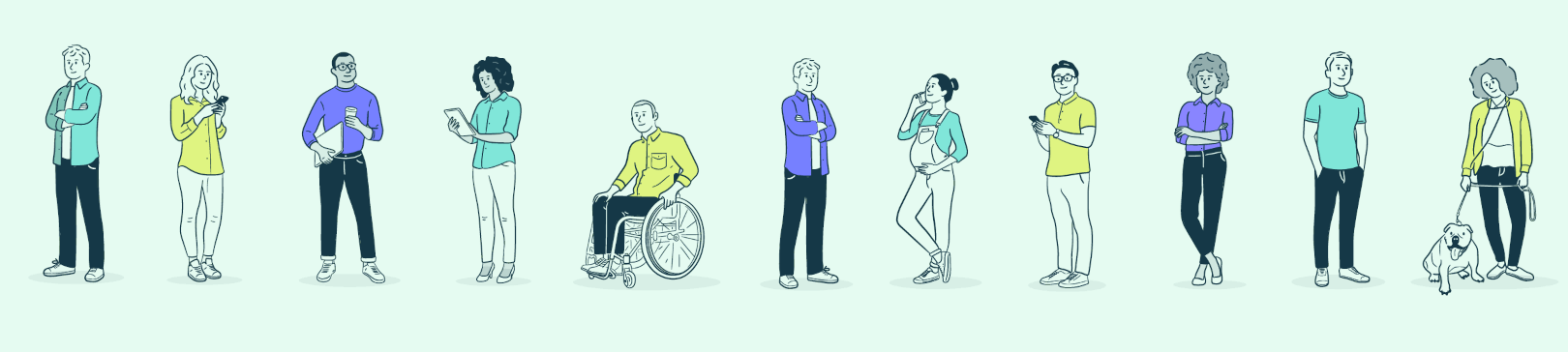How to Set Up Your Mo Mastercard for Seamless Health Payments
In today’s fast-paced world, convenience is king. That’s why at Mo.health, we’ve introduced the Mo Mastercard—a game-changer in health cover payments.
But what exactly is a Mo Mastercard, and how can you get started with it? Allow us to guide you through the process of setting up your Mo Mastercard for hassle-free health protection.
What is a Mo Mastercard?
A Mo Mastercard is your key to unlocking frictionless health cover payments. Every Mo member receives their very own Mo Mastercard, complete with built-in benefit limits. It functions just like any other card in your wallet, allowing for contactless payments and integration with your Apple or Android wallet.
However, here’s the twist: your Mo Mastercard is exclusively designed for clinical services, to be used to pay for the healthcare benefits you’re entitled to as a Mo.health member.
You can visit any clinician, be they a dentist, optician, psychotherapist, or physiotherapist, anywhere in the world, and simply use your Mo Mastercard. We will recognise the services provided, and deduct the payment from your benefit limit.
How do I get started?
Getting started with your Mo Mastercard is a breeze. When you join Mo.health as a member, you’ll be asked whether you’d like a physical card, a virtual card, or both. If you opt for a physical card, please allow up to two weeks for it to arrive.
Once your Mo Health account is set up, you can start using your Mo Mastercard for health payments right away. Simply add it to your Apple or Android wallet for contactless payments, or access your card details in the ‘Pay’ section of the app to make online payments.
Setting Up Apple Pay for Your Mo Mastercard
If you prefer to use Apple Pay with your Mo Mastercard, follow these steps:
Go to the ‘Pay’ section of your Mo app and find ‘Apple Pay – Add card to your mobile wallet.’
Copy the essential details you’ll need to add your Mo card to Apple Pay: the long card number, expiry date, cardholder name, and CVV code. Hold your finger down on the numbers in the Mobile App and you will be given the option to ‘copy’ these numbers.
Open your Apple wallet on your mobile or click the ‘Open Apple Wallet’ button in the Mo app.
In the top right corner, click the ‘+’ button to add a new card.
Choose ‘Add a new Debit or Credit card.’
You can add your card by either scanning the front and back of your physical card or manually entering the card details.
If you choose to manually enter the card details, you can ‘Paste’ the details you have copied from the Mo.health App. (You can find your Mo Mastercard details in the ‘Pay’ section of the app under ‘Display card details.’)
What if my physical card doesn’t arrive?
If your physical Mo Mastercard hasn’t arrived within two weeks, don’t worry. You have options.
You can use your virtual Mo Mastercard for payments, and you can easily find the details you need in the ‘Pay’ section of the Mo app. Please reach out in Live Chat, or by emailing [email protected] to let us know your card has not arrived.
Where can I use my Mo Mastercard?
Your Mo Mastercard can be used at any clinician’s office that has a Point of Sales terminal. We use smart technology to identify what kind of clinician you have visited, and deduct from the relevant benefit.
You can use your Mo Mastercard to access a wide range of healthcare services, including dentists, opticians, podiatrists, mental health practitioners, physiotherapists, specialists, scans, virtual GPs, and vaccination clinics.
Encountering Issues with Your Mo Mastercard?
In the rare event that your Mo Mastercard doesn’t work when you try to pay for a registered clinician’s service, don’t panic. We’ve got you covered:
If it’s not an urgent matter, reach out to Mo via our in-app or in-website chat. We’ll diagnose the issue and provide a solution.
If immediate payment is necessary, use your own card to cover the expense and submit a reimbursement form. Rest assured, all reimbursements are processed within 24 hours.
To submit a reimbursement form:
Go to the ‘Upload’ section of the Mo app.
Click on ‘Get reimbursed.’
Fill in the category, price, and date.
Upload an itemized receipt to confirm that your payment falls under Mo coverage.
Provide your bank details for a seamless refund process.
At Mo.health, we’re dedicated to making your healthcare payments as effortless as possible. For a detailed list of what’s covered under Mo, visit this article and unlock a world of health benefits at your fingertips.