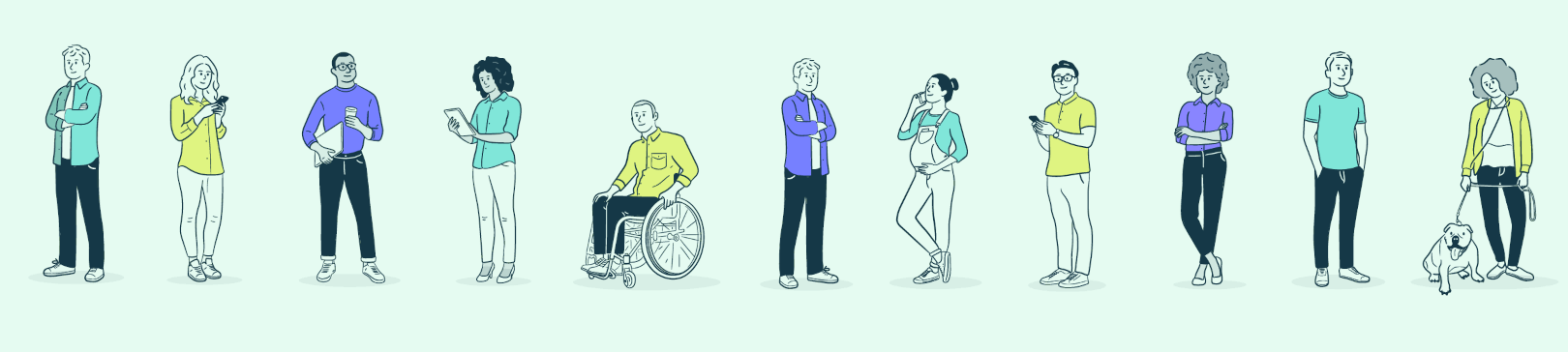The Mo Mastercard is your gateway to frictionless healthcare payments, designed exclusively for Mo Health members. In this comprehensive guide, we’ll unravel the versatility of the Mo Mastercard, which operates just like any other card in your wallet but with a singular focus on clinical settings and Mo member benefits. Whether you’re using it at Point of Sale (PoS) terminals, online, or on the phone, we’ve got you covered. We’ll also provide step-by-step instructions on setting up your Mo Mastercard and explain the process for filing reimbursement claims if the need arises. Empower yourself with the knowledge you need to make the most of your healthcare coverage with the Mo Mastercard.
What is a Mo Mastercard?
Each Mo member is issued with their own Mo Mastercard, complete with built-in benefit limits, ensuring seamless payment for their health cover.
The Mo Mastercard works like any other card in your wallet. It can be used for contactless payments, added to your digital wallet, and has your own unique card number and PIN code.
The big difference is that the Mo Mastercard is exclusively authorized for use in clinical settings. Payments are taken from your Mo.health healthcare plan, not from your own account.
This is all designed so that you can access the health benefits offered by your Mo.health health plan as quickly and simply as possible.
Unlike traditional insurance, with long and boring claims processes, with Mo you can simply tap and go. No claims necessary.
Information for how to get your Mo Mastercard set up is here.
Where can I use my Mo Mastercard?
Mo members have freedom and choice about which clinical providers they can use. We don’t have restrictive networks of approved providers.
If your treatment is covered, and your clinician is registered and licensed, your Mo Mastercard will simply work.
Any optician, dentist, podiatrist, travel vaccination clinic, psychotherapist…the list goes on.
Anywhere you are in the world, if the practice accepts Mastercard, we have got you covered.
So, if you have been using the same dentist in Spain since childhood, you can use your Mo card there. If you have been recommended a physio in Poland, go ahead and visit them. Provided the clinic is a registered practitioner, and the benefits are approved, you are good to Mo.
Using your Mo Mastercard In person at a Point of Sale (PoS) Terminal
You can use your Mo Mastercard at any PoS Card terminal. The card functions in the same way as all of the other cards in your wallet. There are two ways to use your Mo Mastercard at a PoS terminal.
(1) Chip and PIN: To find your PIN number, simply go to the ‘Pay’ section of your Mo app, and click on ‘Display PIN Code. You will not have a PIN code if you do not have a physical card.
(2) Contactless: You can use either your physical Mo Mastercard, or your Mo Mastercard in your apple/google wallet. Any PoS terminal that accepts contactless payments from a physical card is also enabled to take contactless payments from an enabled mobile device.
Information for how to set up your Mo mastercard in your apple/google wallet can be found here.
Using your Mo Mastercard Online or on the phone
You can use your Mo Mastercard to pay for goods online, or over the phone if requested by your practitioner.
To use your Mo Mastercard to pay for goods online you will need your 16 digit card number, expiry date, name, and CVV code. All of these can be found in the ‘Pay’ section of the Mo App under ‘Display card details’.
What to do if your Mo Mastercard doesn’t work?
If your Mo Mastercard doesn’t work for any reason, there may be an issue with the retailer from which you are trying to work with. Don’t panic!
Provided you are paying for a clinical service that is covered under the Mo benefits – you are fully entitled to claim for this service from your friends at Mo.health.
We have built a contingency plan if you have to pay out-of-pocket.
If you have to pay for any service using your own card, or if you forget to use your Mo Mastercard and pay with another card, Mo will refund you within 24 hours of the reimbursement claim being filed.
How to file a reimbursement claim with Mo?
In the event that you have to pay out-of-pocket and claim a reimbursement, you will need to upload some evidence of your claim.
Firstly, ensure you have an itemised receipt or an invoice that shows the service you received and the clinic from which you received the service.
To make your claim, go to the ‘Upload’ section of the Mo app.
Click on ‘Get Reimbursed’ and fill in the details here, including the category and price of the service. Attach a copy of your itemised receipt, and ensure your bank information is uploaded correctly. Finally, click to submit your claim. Your reimbursement will be with you within 24 Hours.
How to complete your claim with Mo?
Once you have paid with your Mo card, you’ll receive a notification asking you to upload your itemised receipt to complete your claim.
If you want to finalise your claim but missed the notification: simply go to the ‘Upload’ section of the Mo app, click on ‘Upload Claim Evidence’.
In this tab you can upload your itemised receipt to validate your claim.
You will need either a PDF of the receipt, or you may simply snap a picture of the physical receipt when it is given to you.
The itemised receipt should contain information about the clinician/retailer; treatment carried out, and confirmation that treatment was provided to you as Mo member. This is important to make sure that our members are using the service fairly.