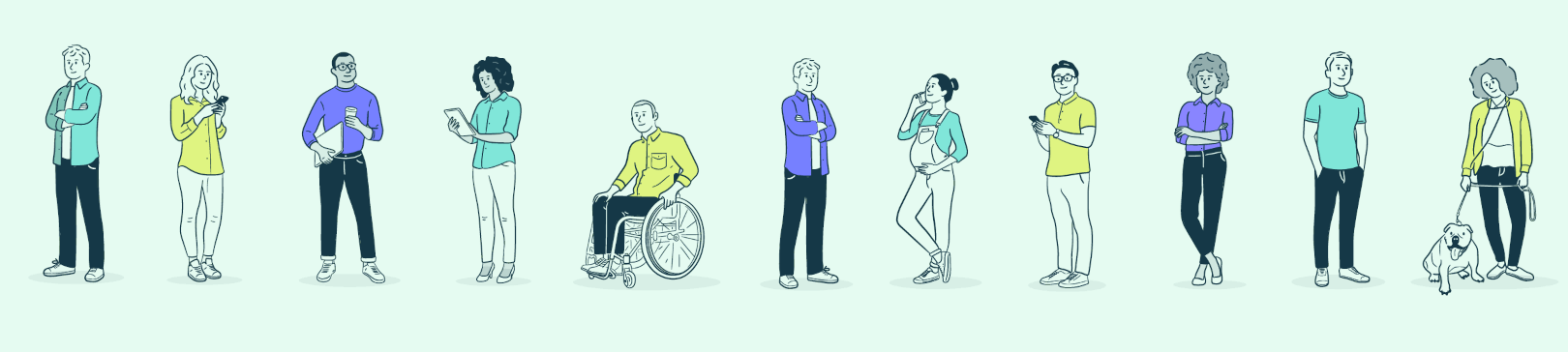Mo is proud to announce a useful new feature for our members and their families.
Mo members can now easily add dependents to their accounts, ensuring that their entire family enjoys the benefits of health coverage with unparalleled ease.
The Importance of Family Health Coverage:
For families, health coverage is not just an option; it’s a vital safety net that provides peace of mind and security. We understand that ensuring the well-being of your loved ones is a top priority. For busy families, this needs to be as simple as possible, so we have used the power of our technology to make this as simple and user-friendly as possible.
Introducing Multiple Profiles on a Single Card:
At Mo, we’re committed to enhancing the user experience (UX) for our members.
While adults over 17, once approved, simply receive their own Mo Mastercard and App, we’ve taken into consideration the unique needs of children do not have a smartphone or digital wallet.
We’ve harnessed the power of technology to make the process of adding dependents to your Mo Mastercard account as smooth as possible.
Mo introduces the option to add multiple profiles onto a single card, each with their own set of benefits programmed in.
Whether it’s you, your partner, or your children, Mo has tailored solutions to cater to your family’s diverse needs.
How to cover your dependants with Mo.
Terms for adding a dependant?
Adult dependants added with Mo cost the same as Mo members – this is £30/member/month.
Child dependants cost £10/child/month.
Dependants must be approved by the account manager before they are covered.
How to add a dependant?
It has never been easier to cover your dependants with Mo.health – Members can simply invite them from their Mo app.
To do this: Go to your profile in the top right corner of the ‘Mo’ section of your app. Scroll down to Dependants and click ‘Add Dependant’
Here, you will be prompted to choose whether to invite a Child (under 17 yo) or adult dependant. For each, you will need the full name, birth year, and birth month of the child. For adult dependants, you will also need the email they will subsequently use to register for their own Mo account.
How to finalise your dependant request?
Once your dependant request is submitted – your account manager will receive an email letting them know you have requested to add a dependant.
Once the account manager has approved the request – the dependant will be covered.
How do dependants access their cover?
Adult dependants receive their own Mo app and Mo card – the same as all other Mo members. Once confirmed as dependants, they will receive an email prompting them to sign up.
Simply follow the instructions in the email to get started and cover begins immediately.
Child dependants (under 17 yo) do not have their own Mo app or Mo card.
Their member profile sits under their parent’s app and Mo card.
Mo members can pay for their and their children’s benefits using the same card.
In order to validate the claims made on behalf of a dependant – an itemised receipt must be uploaded to validate the claim.
Conclusion
Mo Mastercard’s latest feature, allowing members to add dependents, is another small step on our mission to provide the most impactful service to our members. We understand the importance of seamless family health coverage and have harnessed technology to make the experience as possible for our members.
Whether it’s you, your partner, or your children, Mo Mastercard ensures that you are well-prepared for life’s uncertainties. Trust Mo to have your family covered.